Why Solo Attorneys Should Ditch Hourly Billing (And What to Do Instead)
Are you a solo attorney trapped in the billable hour hamster wheel? The traditional hourly billing model might be stunting your practice's growth and...
13 min read
LegalGPS : Feb. 14, 2025
A decade ago, running a law firm without a physical office would’ve been unthinkable. Clients expected polished conference rooms, paralegals printing stacks of documents, and an attorney stationed behind a mahogany desk.
Fast forward to today, and the legal world has changed. More attorneys are going virtual, ditching the traditional office in favor of lower overhead, increased flexibility, and the ability to serve clients from anywhere. But there’s a catch:
Setting up a virtual law firm isn’t as simple as working from your laptop at home.
Without the right systems in place, things can get messy—missed deadlines, disorganized case files, compliance nightmares, and cybersecurity risks. That’s why choosing the right software and tools is critical.
This guide walks you through exactly what you need to run a seamless virtual law office, from case management software and secure client communication to e-signature tools and automated billing systems. No unnecessary tech—just the essentials to keep your firm running smoothly.
By the end, you’ll have a clear roadmap to setting up your virtual practice the right way—without wasting time or money.
To make your decision easier, here’s a breakdown of the best tools across all categories:
Running a virtual law firm without the right core software is like trying to practice law without a phone or an email account—it’s possible, but unnecessarily difficult. Your case management software, client communication tools, and e-signature platform form the backbone of your practice, ensuring you stay organized, responsive, and compliant.
Without these, important documents can slip through the cracks, client messages can get buried, and administrative tasks can take up more of your time than actual legal work. Choosing the right tools from the start will save you countless headaches down the road.
Your case management software is where everything happens. It keeps client files, tracks billable hours, automates deadlines, and often integrates with other essential tools like e-signatures and invoicing. Without one, you’re juggling multiple platforms, which leads to lost time and potential compliance risks.
Clio is the gold standard for cloud-based legal practice management. It’s widely trusted by law firms of all sizes and comes with built-in tools for document management, time tracking, invoicing, and client communications. It also integrates seamlessly with many legal tech tools, making it a flexible choice for any virtual firm. The downside? It’s one of the pricier options, and its extensive features can feel overwhelming if you’re just starting out.
Clients expect easy, secure communication, but traditional email isn’t enough. Sensitive legal information can be intercepted, and basic Gmail or Outlook accounts don’t meet the security and compliance needs of a law firm. You need tools designed for encrypted, attorney-client communication.
CaseStatus is built specifically for law firms and provides secure messaging, automated client updates, and easy file sharing. Clients can check case progress without constant email follow-ups, reducing unnecessary back-and-forth. However, it requires client buy-in, meaning some clients may be reluctant to use a new system instead of traditional email.
If you’re still printing, signing, and scanning legal documents, you’re wasting time. E-signature tools allow clients to sign legally binding documents remotely, reducing delays and making it easier to finalize agreements.
HelloSign is one of the most intuitive and cost-effective e-signature tools available. It integrates well with Google Drive and Dropbox, making it easy to attach documents for signing. While it’s a great option for solo attorneys, it lacks some of the advanced workflow automation features that larger firms might need.
These core tools form the backbone of your virtual practice. They keep your firm organized, compliant, and efficient, allowing you to focus on practicing law rather than managing software. Choosing the right ones will set you up for long-term success—without unnecessary costs or complexity.
A virtual law firm doesn’t mean waiting weeks for a check in the mail or dealing with clients who "forgot" to pay. The right payment tools ensure you get paid on time, reduce administrative headaches, and stay compliant with trust accounting rules.
Clients today expect digital payment options, just like they do when booking appointments or shopping online. If you’re still relying on paper checks or bank transfers, you’re making it harder for clients to pay—and delaying your revenue in the process. The right payment system will make invoicing simple, integrate with your case management software, and handle trust accounting rules automatically.
Whether you bill hourly, use flat fees, or offer subscription legal services, secure online payment processing is non-negotiable. You need a system that allows clients to pay quickly while ensuring you remain compliant with legal billing rules.
LawPay is built specifically for attorneys and complies with ABA and IOLTA trust accounting rules. It allows you to accept credit cards, eChecks, and ACH payments while keeping earned and unearned fees separate. The downside? Its transaction fees are slightly higher than generic payment processors, but the legal compliance benefits far outweigh the cost.
Hourly billing isn’t the only way to run a law firm. More attorneys are shifting to flat fees, subscription models, and milestone-based payments to improve cash flow and client satisfaction. But if you’re offering these options, you need automated billing tools to handle recurring payments.
Gocardless specializes in recurring payments and automated invoicing, making it an excellent option for attorneys offering subscription-based legal services. It integrates with many accounting platforms and ensures payments happen automatically, reducing the risk of late payments. The downside? It only supports bank transfers, not credit cards, which may be a dealbreaker for some clients.
Clients expect convenience. The easier you make it for them to pay, the faster you’ll get paid. A good payment system should integrate with your case management software, automate invoicing, and ensure compliance with trust accounting rules.
By choosing the right tools, you can eliminate administrative headaches, reduce late payments, and keep your firm’s cash flow steady—without chasing down clients or dealing with paper checks.


Legal GPS Pro
Protect your business with our complete legal subscription service, designed by top startup attorneys.
One of the biggest benefits of running a virtual law firm is cutting down on administrative overhead. No more office rent, no in-house receptionist, and no stacks of paperwork cluttering your desk. But going virtual doesn’t automatically make your practice more efficient.
Without the right systems, you’ll spend too much time on emails, scheduling, and document drafting instead of billable work. This is where automation tools come in. By outsourcing routine tasks to software, you can focus on clients while your law firm runs in the background.
Clients expect quick responses. If they don’t hear back from you within a few hours, they’re likely calling another attorney. But as a solo or small firm lawyer, you don’t have time to answer every call or email immediately.
A virtual receptionist or AI-powered chatbot ensures every client inquiry is handled professionally, even when you’re unavailable.
Smith.ai combines live receptionists with AI-powered chat to handle calls, schedule consultations, and even qualify leads. Their team can take messages, transfer calls, or set appointments while maintaining a professional tone. The downside? Live receptionist services aren’t cheap, and while AI chatbots help cut costs, they still require some setup to handle complex legal inquiries.
Drafting contracts, client agreements, and pleadings from scratch is a massive time drain. Document automation tools let you generate legal documents in minutes instead of hours—all while maintaining accuracy.
Lawyaw is a legal document automation tool designed specifically for small law firms. It lets you create templates for contracts, court filings, and other repetitive documents, reducing errors and saving time. However, it’s best suited for attorneys working in specific practice areas like estate planning, family law, or litigation, as its template selection is somewhat limited.
Whether you bill hourly or not, tracking your time helps you price services better and measure productivity. Even if you use flat fees, knowing how much time you’re spending on different tasks helps you refine pricing and identify inefficiencies.
Toggl Track is an intuitive time-tracking tool that lets you track billable and non-billable hours across different cases. It’s lightweight, simple to use, and works across desktop and mobile. The downside? It lacks built-in legal billing features, so you may need to integrate it with an invoicing system.
Without automation, you’ll spend way too much time on emails, scheduling, and document drafting—all of which eat into your billable hours. The right tools take care of repetitive tasks so you can focus on actual legal work.
By using virtual receptionists, document automation, and time-tracking tools, your firm can operate more efficiently, more profitably, and with less stress—no office required.


Legal GPS Pro
Protect your business with our complete legal subscription service, designed by top startup attorneys.
Running a virtual law firm means handling confidential client data online. That also means you’re a prime target for cyber threats. Data breaches, ransomware attacks, and phishing scams don’t just happen to big firms—they affect solo attorneys and small practices just as often.
Without the right security tools in place, your firm could face serious legal and ethical consequences if client information gets compromised. Cybersecurity isn’t just about protecting yourself—it’s about maintaining client trust and meeting ethical obligations.
Storing legal documents on your personal laptop or an external hard drive isn’t enough. If your device gets hacked, lost, or stolen, you could lose everything. Cloud storage provides secure, encrypted access to your files from anywhere while protecting against data loss.
OneDrive for Business is a secure, cost-effective cloud storage option that integrates seamlessly with Microsoft Office. It offers strong encryption, version control, and easy file-sharing options for remote teams. The downside? You’ll need to manually enable some security settings, like two-factor authentication, to maximize protection.
A strong password isn’t enough to protect your firm. You need layered security tools to prevent unauthorized access and keep your data safe.
NordVPN provides encrypted internet access, making it much harder for hackers to intercept sensitive client data when you’re working remotely. It’s easy to use and automatically encrypts your connection when using public Wi-Fi. The drawback? It can slightly slow down your internet speed, but the security benefits far outweigh the minor inconvenience.
A virtual law firm is only as strong as its cybersecurity. A single data breach can compromise client trust, violate ethical obligations, and put your entire practice at risk.
By using secure cloud storage, a VPN, and strong password management, you can ensure that your client data stays protected—no matter where you’re working.
Once you’ve got your virtual law firm running smoothly, the next challenge is growth. Scaling a law firm isn’t just about taking on more clients—it’s about optimizing your systems, improving efficiency, and expanding without adding unnecessary overhead.
The right tools can help you streamline client intake, automate lead generation, and delegate non-billable tasks, so you can focus on practicing law instead of managing your practice.
As your caseload grows, so does your administrative burden. You don’t need to hire a full-time staff member just to manage emails, scheduling, or bookkeeping. A virtual assistant or outsourced team can take care of these tasks at a fraction of the cost.
Belay provides legal-trained virtual assistants who can handle scheduling, client follow-ups, bookkeeping, and more. Their assistants are U.S.-based and trained in working with law firms, making them a seamless extension of your practice. The downside? It’s more expensive than hiring a general VA, but the legal expertise is worth the cost.
As your practice grows, managing new client inquiries becomes more complex. You need a system that can track leads, automate follow-ups, and ensure that no potential client slips through the cracks.
Clio Grow is a legal-specific CRM that automates client intake, follow-ups, and appointment scheduling. It integrates with Clio’s practice management software, making it an all-in-one solution for client management. The downside? It’s only useful if you’re already using Clio for case management, limiting flexibility.
Unlike traditional firms that rely on walk-ins or local referrals, a virtual law firm depends on online visibility. A strong SEO, social media, and digital ad strategy can keep your pipeline full.
Google My Business (GMB) is a must-have for any virtual law firm. It boosts local SEO, makes your firm easier to find online, and provides client reviews for credibility. The downside? It requires ongoing effort—posting updates, responding to reviews, and optimizing listings—to stay competitive.
Growth doesn’t have to mean overworking yourself or adding unnecessary costs. By automating client intake, outsourcing admin work, and optimizing your marketing, your firm can expand while staying lean and efficient.
With the right systems in place, you can take on more clients, boost revenue, and build a thriving virtual practice—without burning out.
You now have everything you need to set up and scale a virtual law firm the right way. The key is choosing the right tools from the start so you don’t waste time or money on software that doesn’t fit your practice.
If you’re still using email, spreadsheets, and manual processes to manage your firm, it’s time to upgrade to a system that keeps you organized, compliant, and efficient. Here’s what you need to do next:
If you want to work more efficiently, increase revenue, and grow your virtual practice without adding stress, your next step is simple:
Running a virtual law firm isn’t about doing more—it’s about working smarter. The attorneys who succeed in this model aren’t necessarily the best lawyers, they’re the ones who use the best systems.
Make the switch today, and start running your firm like a business, not just a practice.

Legal GPS Pro
Protect your business with our complete legal subscription service, designed by top startup attorneys.
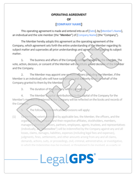
100+ legal templates, guides, and expert advice to protect your business.
Trusted by 1000+ businesses
Table of Contents
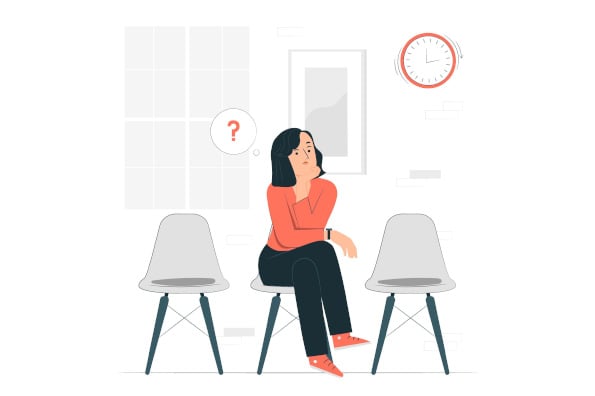
Are you a solo attorney trapped in the billable hour hamster wheel? The traditional hourly billing model might be stunting your practice's growth and...

Running a small law firm means wearing a dozen different hats—attorney, administrator, marketer, and sometimes even tech support. You know you need a...

You offer free consultations to bring in new clients, but after the call, they vanish—no follow-up, no signed engagement letter, nothing. You’re left...