Law Firm Website Must-Haves: 10 Features That Convert Visitors Into Clients
Most law firm websites fail at their most important job—turning visitors into clients. You might have all the right information, but if your site...
13 min read
LegalGPS : Feb. 16, 2025
If you’re a solo attorney or small firm, you’ve probably heard that SEO can help bring in more clients. But where do you start—especially if you don’t have a website, a business profile, or even a professional email?
Local SEO is different from traditional SEO. It’s not about competing with national firms—it’s about showing up when someone in your city searches for a lawyer like you.
By the end of this guide, you’ll know:
Each step is designed to be actionable and beginner-friendly, so you can start improving your online visibility today. Let’s get into it.
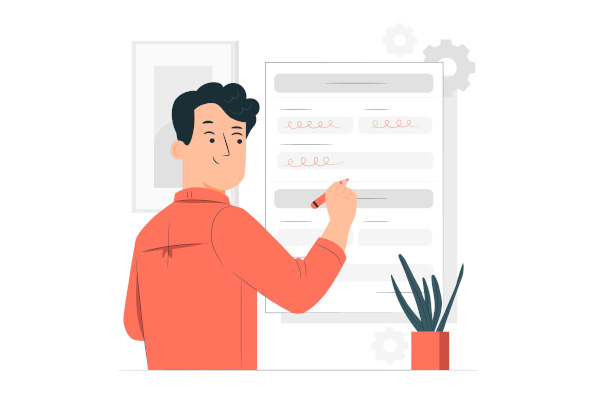

Legal GPS Pro
Protect your business with our complete legal subscription service, designed by top startup attorneys.
If you want potential clients in your city to find you online, your Google Business Profile (GBP) is the most important step. It’s what gets you into Google Search and Maps when someone types “divorce lawyer near me” or “business attorney in Austin.” And the best part? You don’t even need a website to start ranking.
The first thing you need to do is make sure your firm actually shows up on Google. Head over to Google Business Profile and search for your law firm’s name. If Google has already listed it, you’ll see an option to claim it. If not, you’ll need to create a new listing from scratch.

When entering your business name, be precise and professional. If you’re a solo attorney, don’t try to cram keywords like “Best Personal Injury Lawyer in Dallas” into your firm name. Instead, use your real business name—“Smith Law Firm, PLLC” or “John Smith, Attorney at Law”—because Google’s algorithm penalizes names that look unnatural.
Google looks at consistency across the web, so your business name, address, and phone number (NAP) should match what’s on your website, email signature, and legal directories.
For your business category, pick the one that best describes your firm. If you’re a criminal defense lawyer, choose that instead of just “lawyer” or “legal services.” Google allows secondary categories, so if you handle multiple areas, you can add those too.

The address section can be tricky, especially if you work from home. If you have a physical office, enter the address as you’d expect. But if you don’t, you don’t have to list your home address. Instead, select the option that says you “deliver services to clients” and enter your service areas (e.g., “Houston, TX” or “Orange County, CA”). This way, you can still rank locally without putting your private address online.
Google won’t display your profile publicly until you verify it, so don’t skip this step. In most cases, Google will mail a postcard with a verification code to your business address, which usually arrives within two weeks. If you’re lucky, you might qualify for instant verification by phone or email.

Some lawyers worry about using a home address for verification. If you’re in that boat, you can use a virtual office address—but only if you actually meet clients there. Google cracks down on fake addresses, so don’t try to use a random coworking space just to game the system.
Start with your business description. Instead of writing, “John Smith is a lawyer in Chicago specializing in family law,” make it specific and compelling:
"Smith Law Firm is a top-rated family law practice serving Chicago and the surrounding areas. We help clients with divorce, child custody, and prenuptial agreements. With over 15 years of experience, we provide aggressive representation and personalized legal strategies to protect what matters most."
Next, Google rewards profiles with images because it signals credibility. If you don’t have an office, at least upload a professional headshot and a high-resolution version of your firm’s logo. If you do have an office, take interior and exterior photos to help clients recognize your location.
Finally, add your legal services. Google allows you to list specific services under your category, so instead of just saying "Criminal Defense Lawyer," add options like "DUI Defense," "Felony Charges," or "Expungement Services."
Once your profile is verified, Google ranks businesses with strong reviews higher than those without. In fact, reviews are one of the fastest ways to improve your local SEO.
The key is to make it easy for clients to leave a review. Grab a link from your GBP dashboard and send it to happy clients after you’ve resolved their case.

If you’re just starting out and don’t have reviews yet, don’t stress. Even five reviews can give you a huge edge over competitors with none.
If someone leaves a bad review, don’t ignore it or argue with them. Instead, reply with something professional like:
"We appreciate your feedback. We strive to provide the best service possible, and we’d love the opportunity to discuss your concerns further. Please feel free to contact our office."
Google rewards engagement, so responding to every review—good or bad—actually helps your ranking.
For local rankings, your Google Business Profile is what brings in leads first.
Think about it—when someone searches “estate planning lawyer in Denver,” the first results they see aren’t law firm websites. They’re Google Business Profiles. That’s because Google prioritizes local search results before organic website results.
If you do nothing else for SEO, setting up and optimizing your GBP is the most impactful step you can take. It’s what will get you found by people in your city who need a lawyer—today.
Now that your Google Business Profile is set up, the next step is making sure people actually find it. You might assume clients search for something simple like “divorce lawyer” or “criminal attorney,” but the reality is that people search in very specific ways. They often include their city, their legal issue, or even phrases like “best lawyer near me.”
If you’re not using the right keywords, Google won’t know when to show your profile. That means you could be the best lawyer in town but still invisible online. Let’s fix that!
A great place to start is Google itself. Type in your practice area and city—like “divorce lawyer Chicago”—and pay attention to the search suggestions that appear as you type. These are real searches from real people, and they give you a peek into how potential clients phrase their legal questions.

Next, scroll down the search results and look at the “People Also Ask” section. If you see questions like “How much does a divorce lawyer cost in Chicago?” or “Do I need a lawyer for child custody in Illinois?”—those are opportunities. Writing content or adding these phrases to your profile tells Google that your firm is relevant to those searches.

If your profile doesn’t contain the right keywords, you simply won’t appear when people search for legal services in your city.
Instead of writing something generic like, “Smith Law Firm is a trusted legal practice in Miami,” be specific. A stronger version would be:
"Smith Law Firm provides experienced divorce and child custody representation in Miami. Our family law attorneys help clients with contested and uncontested divorce, prenuptial agreements, and alimony disputes. With over 15 years of experience, we serve clients in Miami, Coral Gables, and South Florida."
This tells Google exactly who you serve, where you’re located, and what cases you handle.
Client reviews also impact SEO. Encourage satisfied clients to mention your location and practice area naturally. A review that says “Attorney Smith is the best divorce lawyer in Houston! She helped me with my custody case and I couldn’t be happier with the outcome” signals to Google that your firm is relevant.

You’ve probably searched for things like “coffee shop near me” or “best dry cleaner nearby” before. People look for lawyers the same way.
If you’re in a big city, mentioning specific neighborhoods you serve can help you rank for people searching locally. A personal injury lawyer in Los Angeles could add:
"We serve clients in Downtown LA, West Hollywood, and Beverly Hills."
If you operate in multiple counties or regions, include those names too.
For "near me" searches, you can work them naturally into your GBP and website:
"Looking for a DUI lawyer near me in Phoenix? Our criminal defense firm has successfully defended hundreds of Arizona drivers."
When done correctly, Google connects your firm with local searchers even if they don’t type in your exact city name.
SEO isn’t a one-time task. Search trends change, and competitors update their profiles constantly. The best way to stay ahead is to track what’s working and adjust as needed.
Every few months, Google your practice area and location and see where you rank compared to other lawyers. If your firm isn’t showing up in the top results, go through this guide again.
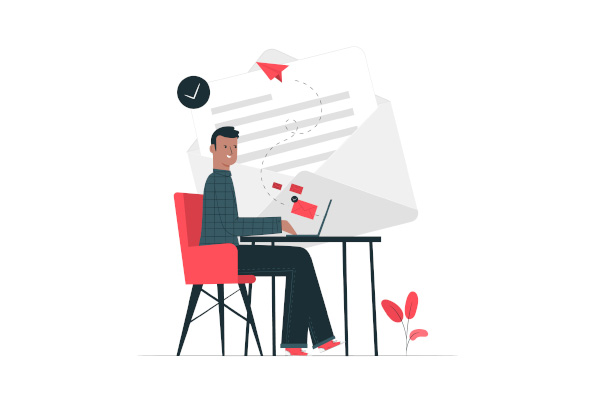

Legal GPS Pro
Protect your business with our complete legal subscription service, designed by top startup attorneys.
If there’s one thing that can skyrocket your rankings faster than anything else, it’s online reviews. A law firm with even a handful of high-quality, detailed reviews will almost always outrank a competitor with none.
If you see a restaurant with 50 reviews and a 4.8-star rating and another with 3 reviews and a 3-star rating, you’re going with the first one every time. Google does the same thing. Law firms with more positive, keyword-rich reviews rank higher in search results and attract more potential clients.
But here’s the catch—most happy clients don’t leave reviews unless you ask. Let’s change that by making reviews a key part of your local SEO strategy.
Most lawyers hesitate to ask for reviews because it feels uncomfortable. But here’s the thing—clients who appreciate your help are usually happy to leave one. They just need a little nudge.
The best time to ask is right after a successful case resolution—when a client is relieved and grateful. Instead of saying, “Can you leave me a review?” try something like:
Sample Language:
"I really appreciate the opportunity to help you with your case. If you found my services helpful, it would mean a lot if you could leave a short Google review. It helps others who need legal help find my firm. Here’s a direct link to make it quick: [Insert Your Google Review Link]."
That last part is important. Always include a direct link to your Google review page. If clients have to search for your firm and figure out where to leave a review, most won’t bother.
No matter how great your firm is, eventually, you’ll get a negative review. It happens to every business. What matters is how you handle it.
First, don’t panic. A single bad review won’t destroy your reputation—especially if you have plenty of positive ones. The worst thing you can do is ignore it or argue with the client.
Here’s a solid way to respond:
Sample Language:
"We appreciate your feedback. Our goal is to provide the best legal service possible, and we’d love the chance to discuss any concerns. Please feel free to reach out so we can address this directly."
This does two things:
A polite, measured response reassures potential clients that you take client satisfaction seriously.

If a review is completely fake or misleading, you can request removal through Google, but don’t expect immediate action. Most of the time, the best way to counteract a bad review is to get more positive ones.


Legal GPS Pro
Protect your business with our complete legal subscription service, designed by top startup attorneys.
A citation is simply a mention of your law firm’s name, address, and phone number (NAP) on another website. The more consistent and widespread these citations are, the more Google trusts that your business is legitimate and well-established.
Think of citations as digital “references.” Just like a strong resume includes professional references that vouch for your credibility, a strong online presence includes citations across trusted legal directories and business listings.
Citations play a critical role in local SEO rankings because they reinforce the legitimacy of your law firm.
But consistency is key. If your address is listed one way on your Google Business Profile, another way on Yelp, and slightly different on Avvo, Google gets confused and may not rank you as highly. Your NAP must be exactly the same across all listings.
Citations also help in building backlinks, which are links from other websites pointing to yours. While not every citation includes a link, many do, and Google sees these links as a sign that your website is valuable. The more high-quality backlinks and citations you have, the more authority your firm gains in search rankings.
Not all citations are created equal. You don’t need to list your firm on every random directory—only authoritative, relevant websites matter.
Here are the most important places to create listings for your law firm:
Legal directories are among the most trusted sources for law firm information. Google sees listings on these sites as strong signals that your firm is real and authoritative.
The top legal directories you should claim your listing on include:
Listing your law firm on these directories not only strengthens your SEO but also helps potential clients find you.
In addition to legal directories, general business directories improve your search visibility. These platforms help reinforce your business details across the web.
Make sure your firm is listed on:
Even if you’re not active on social media, having business profiles on key platforms helps with SEO. These platforms act as citations and show Google that your firm is real.
At minimum, create a profile on:
These platforms help confirm your law firm’s identity and create additional trust signals for Google.
Content is what separates law firms that just exist online from those that actively attract and convert clients. The good news? You don’t need to be a professional writer or spend thousands on SEO services to create content that works. You just need to answer the questions potential clients are already asking.
Google’s goal is to provide the most relevant results to searchers. If someone in your city is looking for legal help, Google prefers to show results from lawyers in their area who provide useful, detailed answers to their legal questions.
Not only does local content improve your visibility, but it also helps build trust with potential clients.
Creating content isn’t about guessing—it’s about finding the exact legal questions people in your city are asking and providing clear, helpful answers. The easiest way to do this is by looking at Google’s built-in data.
Start by typing in a basic legal question related to your practice area, such as “How much does a divorce lawyer cost in [your city]?” As you type, Google will suggest related searches—these are real questions people are searching for.
Next, check the “People Also Ask” section in Google search results. If you search for “Do I need a lawyer for a DUI in Florida?”, you might see related questions like:
These are content ideas handed to you by Google. Answering them in blog posts, videos, or FAQs increases your chances of ranking for those searches.
A well-structured, easy-to-read post that answers a real question will perform better than a highly technical article that no one understands.
Here’s a simple format to follow:
Your title should match the way people search. Instead of “Estate Planning Considerations”, a stronger title would be “What’s the Difference Between a Will and a Trust in Arizona?”
The first few sentences should immediately show the reader why they should keep reading. Instead of diving into legal jargon, start with a relatable scenario:
Sample Provision:
"If you’re trying to protect your assets and make sure your loved ones are taken care of, you might be wondering whether you need a will or a trust. While both serve important roles, they work very differently. In this guide, we’ll break down the key differences so you can make the best choice for your situation."
Avoid long-winded explanations. Break things down step by step and keep your language simple. Instead of saying:
"A trust serves as a fiduciary arrangement in which a trustee holds legal title to assets for the benefit of a designated beneficiary, whereas a will is a testamentary instrument that dictates posthumous asset distribution."
Try this instead:
Sample Provision:
"A trust lets you transfer assets to someone while you’re still alive, while a will only takes effect after you pass away. Trusts also help avoid probate, which can save time and money."
Once you’ve answered the question, guide the reader toward the next step. If they’re reading about estate planning, invite them to schedule a consultation:
Sample Provision:
"Need help deciding between a will and a trust? Schedule a free consultation with our estate planning attorneys in Phoenix today."
If you don’t want to write long blog posts, you can still rank locally by adding useful content to your website.
Google loves concise, clear answers to common legal questions. Adding a well-structured FAQ page with questions like:
…helps Google associate your site with those searches.
People trust real-world examples. If confidentiality allows, describe cases you’ve worked on (without naming clients). A post like “How We Helped a Small Business Avoid a Lawsuit” builds credibility and attracts new clients.
Google favors location-specific content. If you handle family law in New York, a guide like “Divorce Laws in New York: What You Need to Know” helps you rank for people searching about divorce in your state.
Not a fan of writing? No problem. Video is an easy way to create content without typing a single word.
A simple 1-2 minute video where you answer a common legal question can be just as effective as a blog post. You don’t need fancy production—just use your phone, speak clearly, and upload it to your website, YouTube, and social media.
Google owns YouTube, so videos often rank high in search results. If you record a short video titled “Do I Need a Lawyer for a Misdemeanor in Colorado?”, you could end up ranking on both Google and YouTube for that search.
By following these five steps, you’ll have everything you need to rank higher in local search results and attract more clients:
The more effort you put into these steps, the higher you’ll rank—and the more clients will find you instead of your competitors.
Now, it’s time to take action. Start with Step 1 today and watch your law firm’s online presence grow!

Legal GPS Pro
Protect your business with our complete legal subscription service, designed by top startup attorneys.
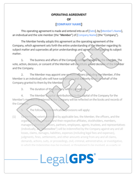
100+ legal templates, guides, and expert advice to protect your business.
Trusted by 1000+ businesses
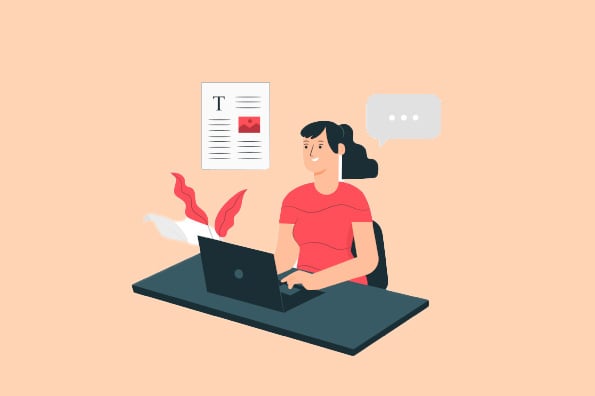
Most law firm websites fail at their most important job—turning visitors into clients. You might have all the right information, but if your site...

Running a small law firm means wearing a dozen different hats—attorney, administrator, marketer, and sometimes even tech support. You know you need a...
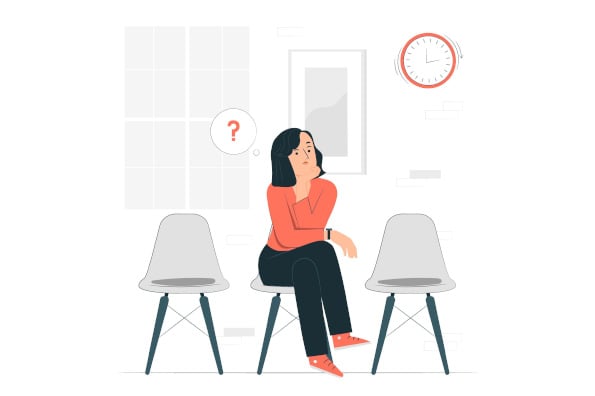
A decade ago, running a law firm without a physical office would’ve been unthinkable. Clients expected polished conference rooms, paralegals printing...