Law Firm Lead Generation: How to Turn Free Consultations into Paying Clients
You offer free consultations to bring in new clients, but after the call, they vanish—no follow-up, no signed engagement letter, nothing. You’re left...
12 min read
LegalGPS : Feb. 20, 2025
Most law firm websites fail at their most important job—turning visitors into clients. You might have all the right information, but if your site isn't designed to guide potential clients toward taking action, you're losing business and if it’s outdated, difficult to navigate, or missing critical features, potential clients will leave and never come back.
This guide breaks down the ten must-have features that turn website visitors into paying clients. By the end, you'll have a clear roadmap to improve your site, boost engagement, and increase conversions.


Legal GPS Pro
Protect your business with our complete legal subscription service, designed by top startup attorneys.
Your homepage is the most important page on your website. It’s where potential clients form their first impression and decide whether they trust you enough to explore further—or leave.
A poorly structured homepage confuses visitors and causes them to leave without taking action. A well-optimized homepage, on the other hand, instantly communicates credibility, showcases your expertise, and guides users toward conversion.
Your headline is the first thing visitors see, so it must be clear, direct, and client-focused. Instead of a generic “Welcome to Our Law Firm,” use a statement that speaks to their needs:
Your subheadline should reinforce your credibility in a short, compelling way. A few examples:
Your homepage should act as a roadmap to the rest of your site. If visitors struggle to find key information, they’ll leave.
The navigation bar should be simple and intuitive, with links to:
A “sticky” navigation bar (one that stays at the top of the screen as users scroll) can further improve usability.
Every homepage needs a clear next step for visitors. If they can’t immediately figure out how to get in touch, you’re losing leads.
Your CTA should be prominent, action-driven, and specific. Avoid vague phrases like “Learn More” and instead use:
The CTA should appear above the fold (visible without scrolling) and be repeated throughout the page for easy access.
Potential clients want to know who you are, what you do, and why they should trust you. Instead of a long, text-heavy introduction, provide a short, skimmable overview that highlights:
This section should reinforce credibility without overwhelming the reader.
Social proof is one of the most persuasive elements of any homepage. A testimonial section showcasing real client reviews helps visitors feel confident about hiring you.
For best results:
Images play a huge role in building trust and engagement. Many law firm websites make the mistake of using overused stock images of gavels, courthouses, and handshakes. These don’t tell potential clients anything meaningful.
Instead, use:
Professional photos of your attorneys and office (human connection matters).
Candid shots of your team in action (e.g., consulting with clients).
Local imagery (for firms serving specific communities, local landmarks create a sense of familiarity).
A slow or unresponsive homepage kills conversions.
Your homepage isn’t just an introduction—it’s your best chance to convert visitors into clients. By making it clear, engaging, and action-oriented, you significantly increase the chances that potential clients stay, explore, and contact you.
If a visitor has to dig through multiple pages just to find your phone number or email, you’ve already lost them. People seeking legal help are often stressed and want quick answers. The easier you make it for them to contact you, the more likely they’ll reach out.
Your contact information should be visible in three key places:
For mobile users, having a click-to-call button is crucial. Most people searching for a lawyer on their phone won’t copy and paste a number—they’ll simply tap a button to call. Without that feature, you could be missing out on direct leads.
A contact form is another essential feature, but it needs to be done right. Keep it short and simple—name, email, phone number, and a brief message field. If the form is too long or asks for unnecessary details, people will abandon it.
For firms that offer consultations, make it clear whether they’re free or paid. If it’s free, highlight that upfront. If there’s a cost, state it clearly to filter out casual inquiries. Transparency builds trust and ensures serious leads.
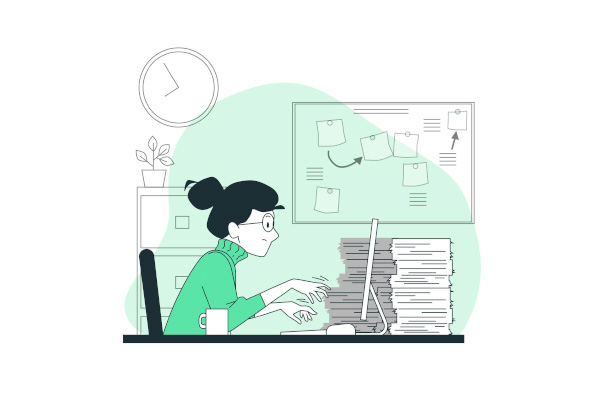

Legal GPS Pro
Protect your business with our complete legal subscription service, designed by top startup attorneys.
Your website’s design speaks volumes before a visitor reads a single word. A professional, modern look creates an immediate sense of credibility, while an outdated or cluttered site can make even the most experienced lawyer seem unreliable.
First, avoid common design mistakes. Overly complicated layouts, excessive text blocks, and low-quality images make your site difficult to navigate. A clean, well-structured site with clear headings and ample white space improves readability and user experience.
Second, ditch generic legal imagery. Everyone has seen the same gavel, courthouse, and handshake stock photos. Instead, use high-quality images of your actual office, team, or city. If you handle personal injury cases, an image of a concerned attorney speaking with a client is far more effective than a random legal symbol.
Third, ensure your site reflects your brand. If you’re a boutique firm handling high-net-worth clients, a minimalist, sleek design with refined fonts and colors conveys professionalism. If you focus on family law, a warm, approachable aesthetic might work better.
Site speed also plays a huge role. A slow-loading website frustrates users and hurts your Google ranking. Run a speed test (Google’s PageSpeed Insights is a free tool) and optimize large images, unnecessary plugins, or bloated code that could be slowing it down.
Your 'About' page is one of the most visited pages on any law firm website. Potential clients don’t just want to know that you’re a lawyer—they want to know why they should trust you. A generic bio filled with legal jargon and a list of credentials won’t cut it.
A strong bio page starts with a professional photo. Clients connect with faces, not walls of text. A well-lit, approachable headshot goes a long way in building trust. Avoid stiff, outdated photos—look professional but also personable.
Next, the bio itself should be client-focused, not just a résumé. Instead of leading with law school details, start by explaining your approach to helping clients. A simple structure that works well is:
Testimonials, awards, and case results can also be powerful additions. If you have relevant social proof, such as recognitions or client reviews, integrate them naturally into your bio.
Finally, make it easy to contact you directly from your bio page. If a potential client reads your profile and is interested, they shouldn’t have to click around to figure out how to reach you. Include a Call-to-Action (CTA), like “Schedule a Consultation” or “Call Me Today”, near the end of the page.
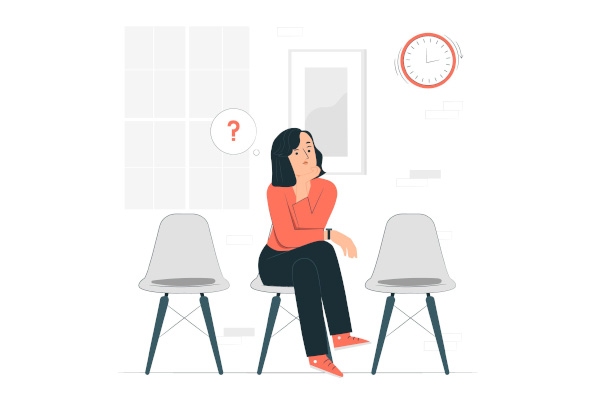

Legal GPS Pro
Protect your business with our complete legal subscription service, designed by top startup attorneys.
A well-designed website isn’t enough—it needs to guide visitors toward taking action. If you don’t tell potential clients what to do next, most of them will leave without reaching out.
Every page on your website should include a clear, specific CTA. It could be a button, a form, or a simple directive like:
CTAs should be direct and easy to find. The best places to put them are:
Avoid weak, vague CTAs like “Learn More” or “Contact Us”—they don’t create urgency. Instead, use action-driven language that encourages immediate response.
For best results, test different wording and placements. Many firms find that bold, prominent buttons outperform plain text links. Additionally, consider using contrasting colors to make CTAs stand out without being intrusive.
The goal is simple: make it as easy as possible for a visitor to take the next step. Whether it’s calling, filling out a form, or booking a consultation, no one should have to search for what to do next.
More than 60% of website visitors are on mobile devices. If your law firm’s website isn’t mobile-friendly, you’re turning away potential clients before they even get a chance to learn about you.
A mobile-optimized website ensures that your site adjusts seamlessly to different screen sizes. If users have to pinch, zoom, or scroll excessively just to read your content, they’ll leave and likely never return.
To improve your site’s loading speed:
Google provides a free tool called PageSpeed Insights, which analyzes your website and suggests improvements. If your site isn’t loading quickly, make fixing it a priority.
People trust people. Before choosing a lawyer, potential clients want to see proof that others have had a good experience with your firm.
This is where client testimonials and case results become essential. They provide social proof, build credibility, and help visitors feel more confident in reaching out to you.
Sample Provision:
“I was facing serious DUI charges, and [Your Firm Name] fought hard to get them reduced. I kept my license and avoided jail time. Highly recommend!”
If you’ve won notable cases, secured large settlements, or had successful outcomes for clients, feature them on your website. However, legal ethics rules vary by state, so be sure to:
Final Thought: Testimonials and case results make a significant impact. When potential clients see real success stories, they are far more likely to trust you with their legal matters. If you don’t have testimonials yet, start collecting them from satisfied clients as soon as possible.
A great website isn’t just about looking professional—it needs to attract potential clients from search engines like Google. Without Search Engine Optimization (SEO), your site won’t rank well in search results, meaning fewer visitors and missed business opportunities.
The more valuable content you have, the higher your site will rank, and the more potential clients you’ll attract.
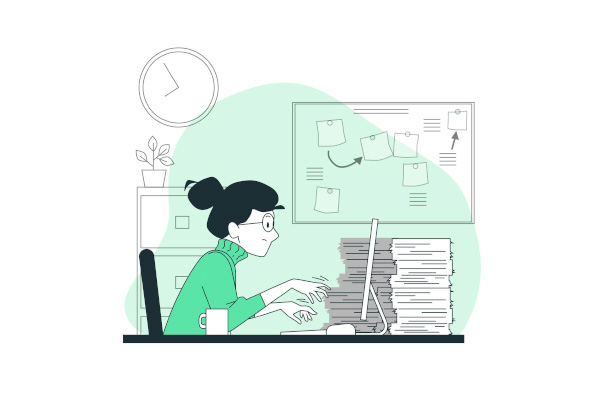

Legal GPS Pro
Protect your business with our complete legal subscription service, designed by top startup attorneys.
Your website isn’t just a marketing tool—it’s a digital extension of your law firm. If clients don’t feel safe entering their personal information on your site, they won’t contact you.
A secure and compliant website builds trust and keeps your firm protected from legal risks. If clients feel safe engaging with your website, they’ll be more likely to reach out.
Many potential clients won’t pick up the phone immediately. Some may be hesitant to call a lawyer, unsure if their issue is serious enough, or just prefer a low-commitment way to ask questions. This is why having a live chat or chatbot on your website can make a huge difference in lead generation.
A well-placed live chat button can significantly increase your lead conversion rate, ensuring that visitors stay engaged rather than bouncing from your site.
A well-designed law firm website isn’t just a marketing tool—it’s a client conversion machine when optimized correctly.
If your website lacks any of these essential features, you’re likely losing potential clients to competitors who have invested in a better user experience.
Audit Your Current Website
Prioritize the Biggest Fixes
Invest in SEO and Lead Generation
Your website is often the first impression a potential client has of your firm. Make sure it instills confidence, provides value, and makes it effortless for visitors to reach out.
The biggest question now is, "Do I need a lawyer for this?” For most businesses and in most cases, you might not need a lawyer for simple contract issues. Instead, many business owners rely on Legal GPS Pro to help with their legal needs.
Legal GPS Pro is your All-In-One Legal Toolkit for Businesses. Developed by top startup attorneys, Pro gives you access to 100+ expertly crafted templates including operating agreements, NDAs, and service agreements, and an interactive platform. All designed to protect your company and set it up for lasting success.

Legal GPS Pro
Protect your business with our complete legal subscription service, designed by top startup attorneys.
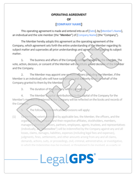
100+ legal templates, guides, and expert advice to protect your business.
Trusted by 1000+ businesses
Table of Contents

You offer free consultations to bring in new clients, but after the call, they vanish—no follow-up, no signed engagement letter, nothing. You’re left...

1 min read
Running a solo law firm in 2025 means wearing every hat—attorney, admin, accountant, and marketer—all while keeping costs under control. The right...

If you’re a solo attorney or small firm, you’ve probably heard that SEO can help bring in more clients. But where do you start—especially if you...