How to Build a Client Pipeline as a Solo Attorney Without a Big Network
Struggling to find clients as a solo attorney without a rolodex of connections? You don’t need a big network to build a steady client pipeline in...
5 min read
LegalGPS : Feb. 11, 2025
Running a solo law firm in 2025 means wearing every hat—attorney, admin, accountant, and marketer—all while keeping costs under control. The right software can make a huge difference, helping you stay organized, bill efficiently, and even attract more clients. But with so many options out there, it’s easy to get lost in the noise or overspend on tools you don’t actually need.
That’s where this guide comes in. We’ve cut through the clutter to find the best budget-friendly software options for solo attorneys—tools that maximize efficiency without draining your bank account. Whether you need a better way to track cases, manage billing, automate documents, or improve client intake, we’ve got you covered.
By the end of this guide, you’ll know exactly which tools to consider, how they compare, and which ones are worth your investment. Let’s dive in.


Legal GPS Pro
Protect your business with our complete legal subscription service, designed by top startup attorneys.
Many legal tech lists throw out dozens of tools, but as a solo attorney, you don’t need (or want) an overly complicated tech stack. You need just the right mix of software to manage your firm efficiently without breaking the bank.
Here’s a no-fluff breakdown of the essential software categories every solo attorney should consider.
Why You Need It:
Managing cases, client communications, deadlines, and documents in one place keeps your practice organized and minimizes the risk of missing important dates.
Best For: Solo attorneys who want a well-rounded, affordable solution that scales as they grow.
Why You Need It:
Tracking billable hours, creating invoices, and handling trust accounts is crucial to getting paid on time and staying compliant.
Best For: Solo attorneys who want a straightforward time tracking and billing solution without paying extra for unnecessary features.
Why You Need It:
Accessing case law, statutes, and legal databases efficiently is essential for providing strong legal arguments and staying updated on changes in the law.
Best For: Solo attorneys who want free or low-cost access to case law without a hefty research software subscription.
Why You Need It:
Drafting legal documents manually is time-consuming and error-prone. Automation speeds up the process and ensures consistency.
Best For: Solo attorneys who create contracts and legal documents frequently and want to automate the process.


Legal GPS Pro
Protect your business with our complete legal subscription service, designed by top startup attorneys.
Why You Need It:
Signing and collecting forms digitally speeds up client onboarding and makes life so much easier.
Best For: Solo attorneys who only need e-signatures occasionally and don’t want to pay for DocuSign.
Why You Need It:
A strong online presence helps attract new clients and streamline follow-ups without wasting hours on admin work.
Best For: Solo attorneys looking for a free CRM tool that can grow with them.
If you’re on a budget and want the best bang for your buck, start with these:
These tools will save you time, keep you organized, and help you grow your firm—all while staying within a reasonable budget.
Next up, how to choose the right software based on your firm’s unique needs.
Choosing the right law firm software isn’t just about picking the most popular tools—it’s about finding what actually fits your practice, budget, and workflow.
Here’s how to make sure you invest in the right software:
Many legal tech companies push fancy features, but do you really need them? If you don’t handle litigation, you probably don’t need case law research software. If you only see a handful of clients a month, a full-fledged CRM might be overkill.
Pro Tip: Stick to software that directly solves your current pain points. You can always upgrade later.
Your software should work together, not against each other. Having a case management system that doesn’t sync with your billing software means double data entry (and double the headache).
Best approach? Check if the software integrates with your existing tools. If not, consider an all-in-one solution like Clio or Lawcus to simplify your workflow.
You might be solo now, but what about in two years? Some software is built for growth, while others are great for small firms but hit limits as you expand.
Ask yourself:
Most top software options offer free trials or demos. Take advantage of them before locking in a paid plan.
Use a 14-day trial period as if you already bought the software. Add real case details, run a mock invoice, or send a test contract. This will immediately show whether it fits your needs.
Finding the right law firm software doesn’t have to be overwhelming or expensive. The key is choosing a few essential tools that actually make your life easier.

Legal GPS Pro
Protect your business with our complete legal subscription service, designed by top startup attorneys.
Table of Contents

Struggling to find clients as a solo attorney without a rolodex of connections? You don’t need a big network to build a steady client pipeline in...

Running a small law firm means wearing a dozen different hats—attorney, administrator, marketer, and sometimes even tech support. You know you need a...
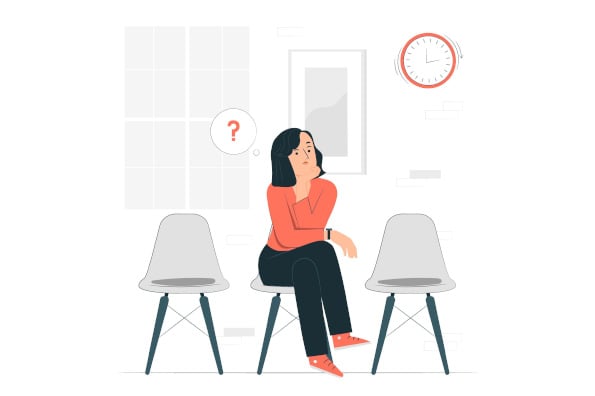
Are you a solo attorney trapped in the billable hour hamster wheel? The traditional hourly billing model might be stunting your practice's growth and...